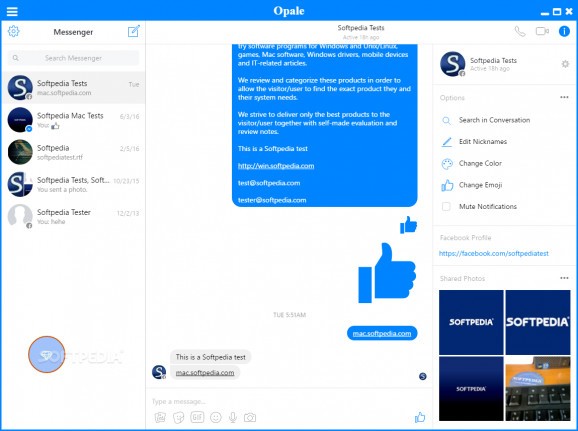Chat with your friends and family without having to use a web browser by employing this wrapper for the Facebook Messenger web application. #Facebook Chat #Send Message #Messenger Wrapper #Messenger #Facebook #Wrapper
With the help of Electron's ever-increasing popularity, a significant number of web apps have made their way from web browsers directly to our computers' desktops. Facebook's Messenger is by no means an exception with a few wrappers of its own that stand as proof.
Opale is one such Electron-based Messenger wrapper that aims to bring something new in terms of functionality over other apps of this sort, namely, a so-called "Opale bubble."
To put it simply, this multi-functional bubble can be placed anywhere on your computer's desktop and acts as a sort of notifier for incoming messages by intermittently blinking when you have received a new message.
Even more importantly, it allows you to summon Opale's main window with just one click. This system might look and feel familiar, especially if you are an Android user.
As expected, you are required to use your official Facebook credentials in order to log in. The UI itself is quite functional and by no means impressive. From the minimalist Settings section, you can ask the app to remember your account information and even to log in automatically when it is launched.
You should know that you can enable or hide the bubble with just a click on Opale's tray icon. The utility comes with support for a few keyboard shortcuts. For example, the ALT+Q combo will toggle the bubble while the ALT+A shortcut will toggle Opale's UI.
Before we conclude, we will give Opale credit for bringing something noteworthy that other Messenger wrapper lack, namely the very useful bubble. But this is not to say that there's no more room for improvement. For example, it would have been nice if the bubble would display the profile picture of the last person to have made contact, just like the Android app does.
Opale Messenger's main highlight is clearly the fact that it brings the full functionality of the Messenger web app to your computer's desktop. It's true that the Opera bubble offers you an interesting and efficient way to interact with the app, but it is not exactly a polished feature, just yet.
- runs on:
-
Windows 10 32/64 bit
Windows 8 32/64 bit
Windows 7 32/64 bit - file size:
- 28.6 MB
- filename:
- opale_setup.exe
- main category:
- Internet
- developer:
- visit homepage
IrfanView
Context Menu Manager
7-Zip
calibre
Zoom Client
Bitdefender Antivirus Free
ShareX
Microsoft Teams
Windows Sandbox Launcher
4k Video Downloader
- Microsoft Teams
- Windows Sandbox Launcher
- 4k Video Downloader
- IrfanView
- Context Menu Manager
- 7-Zip
- calibre
- Zoom Client
- Bitdefender Antivirus Free
- ShareX