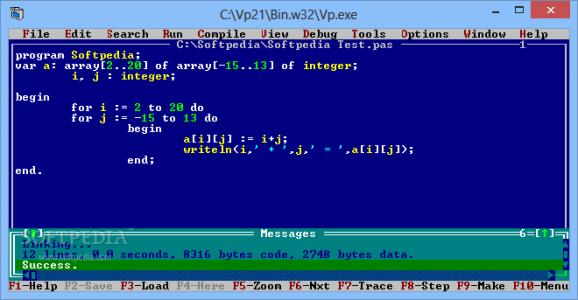An easy to use application development environment, which is designed to provide users with a simple way of using the Pascal language. #PASCAL development environment #Write PASCAL code #Pascal compiler #Pascal #IDE #Code
Putting together code bits that will eventually be molded into fully-fledged applications is an activity that comes naturally for programmers. Nowadays they can use pretty much any utilities they want, but back in the day the options were rather scarce.
One of the most widely used programming languages, Pascal, prompted the development of numerous compilers and interpreters for building the code and managing it. One of the most appreciated tools of this time, Virtual Pascal, is no longer actively maintained, but can serve its purpose very well even in the present days, on modern machines and under the latest operating systems.
The installation procedure is pretty straightforward and you'll only need to configure a few things mostly related to the location on disk and the type of components to be set up. To start Virtual Pascal, all you have to do is access the folder that hold the binaries for Windows and deploy the main executable.
Insofar as the interface of the software is concerned, you will be facing an over 20 years old environment, so do not get your hopes too high if you like smooth, eye-candy GUIs. Very functional and offering users the possibility to control everything using exclusively the keyboard or in combination with the connected mouse, this program comes with lots of useful features.
Virtual Pascal is able to handle a variety of format, namely PAS, INC, DPR and PP file types, which are specific to programming. Some basic editing functions and a good array of search related commands are also included.
The compilation, viewing and debugging capabilities of this utility are quite extensive and it is equipped with a nice set of tools as well. On the whole, the ease of use and the solid feature pack make Virtual Pascal a viable solution for compiling, debugging and editing code even in this modern era.
Virtual Pascal 2.1 Build 279
add to watchlist add to download basket send us an update REPORT- runs on:
- Windows All
- file size:
- 12.6 MB
- filename:
- vp21b279.zip
- main category:
- Programming
- developer:
Windows Sandbox Launcher
Microsoft Teams
Zoom Client
paint.net
7-Zip
4k Video Downloader
ShareX
IrfanView
Bitdefender Antivirus Free
calibre
- IrfanView
- Bitdefender Antivirus Free
- calibre
- Windows Sandbox Launcher
- Microsoft Teams
- Zoom Client
- paint.net
- 7-Zip
- 4k Video Downloader
- ShareX