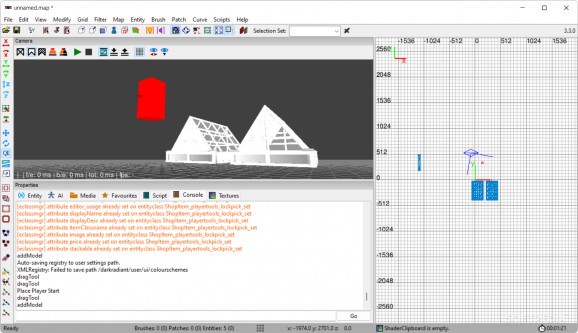Some games are kept alive through the sheer passion of their players, and witnessing the releases that come from modding scenes is always a treat. Though modding can greatly vary in quality, every so often, some efforts are made from within the community to raise the bar on how modding is conducted.
How can this happen, though? By granting players a series of tools to streamline modding development, new releases can be more qualitative, while also allowing the modders the freedom they need. That's how DarkRadiant operates in many ways: designed to offer a platform for Doom 3 level development, anyone can now put their game design knowledge to the test and release a map of their own.
Creating a map of your own, or editing an existing one, sounds like complicated work. And for the most part, it can indeed seem confusing: there are many elements to work with and keep track of, so it's best you take it one step at a time, and leave the more complex designs for later.
That's kind of the good thing about this program: you can design your level at your own pace, on your own terms. If you wish to relocate that object to those coordinates, you can do that. The tool essentially allows you as much freedom as you need to design your map however you want.
Despite there being a number of elements and icons on the interface, working with everything is surprisingly easy. You can place new objects anywhere on your map, work with how the lighting interacts with what's displayed, select the starting point for the player, configure the AI, and so on.
As stated before, the user is afforded a lot of freedom to go about their business. You're free to customize how the AI interacts with the environment, for instance, by modifying their state, abilities, visual acuity, and field of view. You can also alter their combat stats in the same menu. Custom Python scripts can be utilized in your development, and a lot of easy-to-reach elements can be found in the Properties panel.
Among other things, useful are also the available filtering capabilities, which allows the user to more accurately manage interaction between different elements on their map.
A versatile map editor for Doom 3-based games, which also encompasses the popular The Dark Mod release, DarkRadiant is the tool you're looking for if you wish to start designing your own levels.
Filed under
- Latest version:
DarkRadiant 3.9.0
- PRICE: Free
- runs on:
-
Windows 11
Windows 10 64 bit - file size:
- 14.5 MB
- filename:
- darkradiant-3.9.0-x64.exe
- main category:
- Gaming Related
- developer:
- visit homepage
IrfanView
ShareX
Microsoft Teams
Context Menu Manager
Bitdefender Antivirus Free
4k Video Downloader
calibre
7-Zip
Zoom Client
Windows Sandbox Launcher
- 7-Zip
- Zoom Client
- Windows Sandbox Launcher
- IrfanView
- ShareX
- Microsoft Teams
- Context Menu Manager
- Bitdefender Antivirus Free
- 4k Video Downloader
- calibre