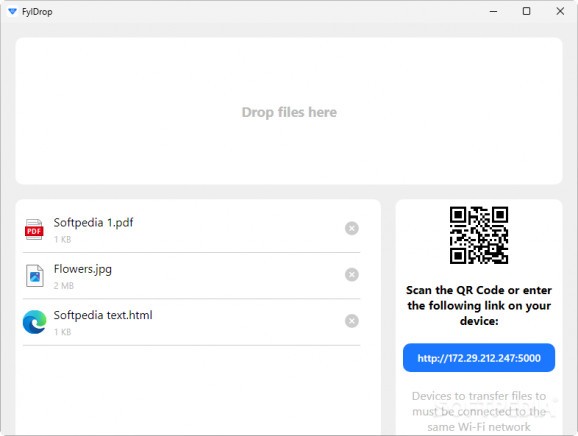Exchanging files between devices can be a curious process. Depending on what you’re looking to transfer, there’s more than one viable option to do so: upload to a cloud service, send via an instant messaging platform, or use external storage.
Of course, some methods may be better than others in certain cases, but having a solution to quickly transfer a few files between devices sounds quite good. With FylDrop, users can quickly transfer data with minimal effort: drop your files on the interface, then copy the generated address or scan the QR code to access them.
Convenience is valuable in itself, which is a concept this program understands very well. No sign-up is required, so you’ll be able to drop your files and access them right away, no matter the device. The only prerequisite is being on the same network, making this solution mainly suited for exchanging files locally, between devices in your proximity.
Provided you’re connected to the same network, accessing the generated link or QR code should unlock access to the uploaded data, which you’ll be able to download without delay.
As stated earlier, being on the same network is the main and only requirement to access your files. While convenient, this locks you out of sharing those files with anyone else who is not on your network. As such, it’s worth knowing this limitation before starting out.
The Free version has some limitations of its own, namely that file sizes cannot exceed 10MB, and you’re limited to a maximum of 10 transfers per day. This isn’t too bad, so unless you’re looking to transfer large batches of data, you should be fine.
FylDrop is a promising app that simplifies file transfers between local devices. It is very easy to use, making it a viable choice for quick, hassle-free data exchanges.
Filed under
- Latest version:
FylDrop 1.0.0
- runs on:
-
Windows 11
Windows 10 64 bit - file size:
- 115 MB
- filename:
- FylDrop.Setup.1.0.0.exe
- main category:
- Internet
- developer:
- visit homepage
7-Zip
Microsoft Teams
Zoom Client
Windows Sandbox Launcher
Bitdefender Antivirus Free
calibre
4k Video Downloader
IrfanView
Context Menu Manager
ShareX
- IrfanView
- Context Menu Manager
- ShareX
- 7-Zip
- Microsoft Teams
- Zoom Client
- Windows Sandbox Launcher
- Bitdefender Antivirus Free
- calibre
- 4k Video Downloader