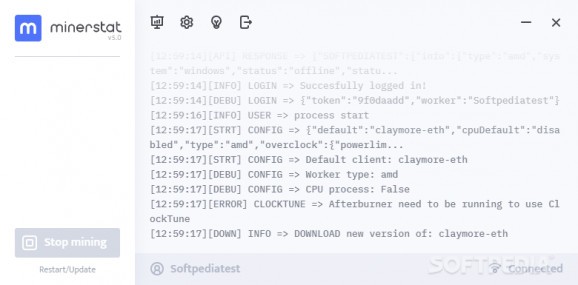If you are running multiple mining rigs at once and want to centralize them under a smart online dashboard, Minerstat Windows Node might be exactly what you are looking for.
The application is intended for remote control but it also comes with a desktop client. However, the client’s functionality is limited to a start/stop button and several informative menus that redirect you to the dashboard. As for the dashboard, its structure is very complex and requires some time to get around it. Being complex does not mean it’s complicated, so if you are patient, you’ll figure it out fast.
To get access to the online UI you have to create a free account. After the account is ready, an access key will be sent to your email address in order to log into the dashboard. The address and the key are permanently displayed on the header, but they will stay hidden unless you hover the cursor over it. This way, your information cannot be leaked in case you take screenshots.
A worker represents a mining rig, and if you run multiple rigs, you can gather them all in one place. The desktop client is the bridge between your rig and the console, so make sure you install it on all your systems.
The workers can be found under the sidebar menu, Management, along with information about temperature, activity, mined value and more.
If you take a look at the Automation menu, you can notice the Alerts branch. This is a very useful feature for remote control management as you can set the tool to notify you when certain events are triggered. For example, you can be notified when the GPU gets to a specific temperature, or when a worker goes offline/online.
The notifications can be sent directly to your mobile, email, or Telegram number. Also, the tool provides specific settings for each event so you can choose on what basis the notifications are sent.
Go to Finance > Coins in order to check how the coin’s values are updating, in real-time. Even if you already have running rigs, you might change your mind by checking this menu from time to time.
The statistics are updated in real-time and inform you about top trending coins, their market cap, and mining pools.
In conclusion, Minerstat Windows Node is a full-featured utility that helps you centralize all your mining setups under an intricate yet simple dashboard. Recommended for users who lack the time to check their mining installation on a daily basis.
Filed under
What's new in Minerstat Windows Node 6.3.3:
- Updated hardware monitoring libs for better support for AMD temps/fans.
- GUI showing backend version and indicating mismatch (Re-installation is required in case of such issue).
- Improvements with System compatibility and Virtual memory checks.
- Improvements for Windows 10 region/time data/currency formats where reported number formats were not the same as expected.
- Latest version:
Minerstat Windows Node 6.3.3
- runs on:
- Windows 10 32/64 bit
- file size:
- 158 MB
- filename:
- minerstat-installer.msi
- main category:
- Internet
- developer:
- visit homepage
7-Zip
Bitdefender Antivirus Free
ShareX
calibre
Windows Sandbox Launcher
Microsoft Teams
Zoom Client
IrfanView
Context Menu Manager
4k Video Downloader
- IrfanView
- Context Menu Manager
- 4k Video Downloader
- 7-Zip
- Bitdefender Antivirus Free
- ShareX
- calibre
- Windows Sandbox Launcher
- Microsoft Teams
- Zoom Client