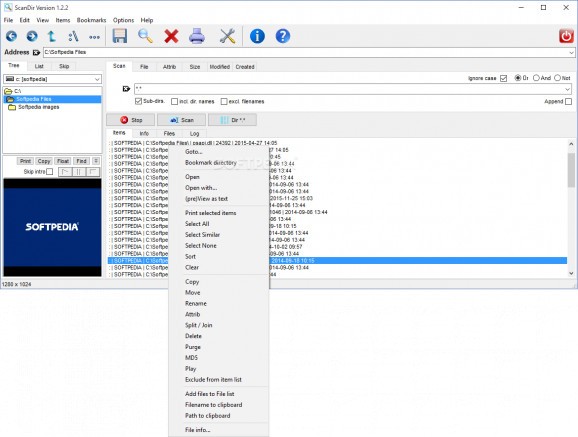Scan your computer for specific directories and files on various selection criteria for simpler filtering and printing using this application. #Scan folder #Return statistics #Directory scanner #Scanner #Scan #Attribute
More often than not, you come to realize the limitations of Windows Explorer when you are searching for certain files or directories and you are in a hurry.
ScanDir is a lightweight program designed to help you find files on a wide variety of criteria and process them with ease.
The program comes with a clear and well-organized interface that enables you to search and view query results in a familiar way. You can preview the items, learn more info about the directory, explore the files it contains and check out the scan logs.
The app allows you to preview the contents of certain files in a small panel located in the lower section of the main window. Unfortunately, not all files can be previewed. On a side note, while you can save the scan results anywhere on your computer as TXT, it would be nice if you could save the list in other file formats.
Since the core function of the application is to help you find files and directories based on different criteria, it is recommended that you take the time to go through the settings first. Configuring the program entails specifying the filters – Or, And or Not – for the default search criteria (file extensions, masks, strings, etc.).
While creating the filters can be time-consuming for users with less experience, you should know that the app can perform a minute search and deliver accurate results when set properly. Once the scan is complete, you can proceed to manage the files according to your needs and preferences.
More precisely, you can copy, change attributes, prepare for printing, rename, split, join or move the files to another folder. If you find it easier, then you can use command lines to perform the aforementioned tasks.
While it entails a learning curve, ScanDir comes with numerous filters and advanced search options that can lend you a hand when you are trying to find certain files on your local drives.
What's new in ScanDir 1.3.5:
- Fix: Save Configuration setting for Suppress PopUp message(s).
- Fix: "Error in regular expression" for Scan string *.*.
- Fix: Misleading error message for path/filename with more than 259 chracters.
- Fix: Incorrect "Rename" for directory names containing a "." (dot).
ScanDir 1.3.5
add to watchlist add to download basket send us an update REPORT- runs on:
-
Windows 10 32/64 bit
Windows 8 32/64 bit
Windows 7 32/64 bit
Windows Vista 32/64 bit - file size:
- 4.8 MB
- filename:
- scandir135_install.exe
- main category:
- Office tools
- developer:
- visit homepage
Zoom Client
Bitdefender Antivirus Free
ShareX
4k Video Downloader
Windows Sandbox Launcher
7-Zip
paint.net
IrfanView
calibre
Microsoft Teams
- IrfanView
- calibre
- Microsoft Teams
- Zoom Client
- Bitdefender Antivirus Free
- ShareX
- 4k Video Downloader
- Windows Sandbox Launcher
- 7-Zip
- paint.net